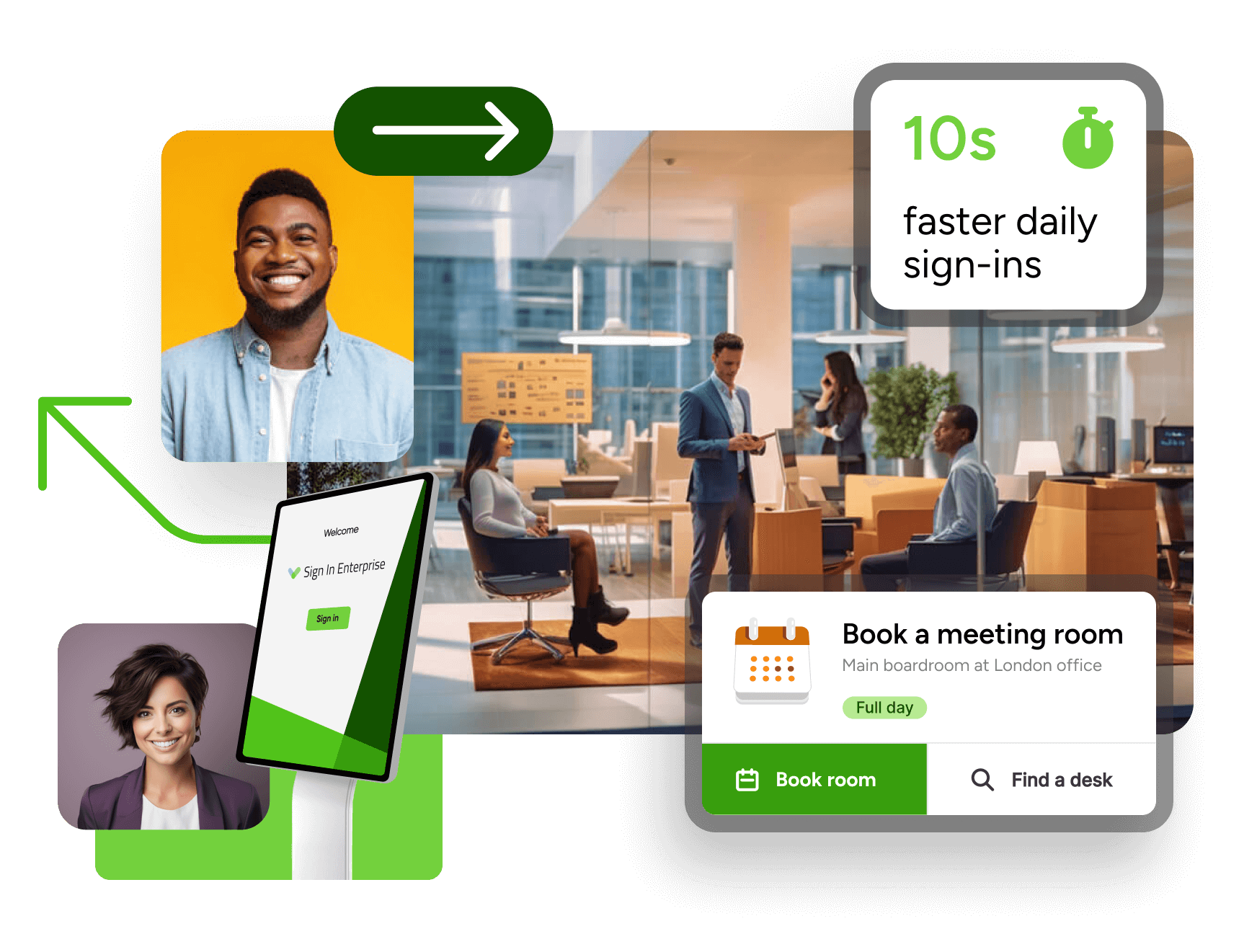
Upgrade
your workplace management and save $100.000+
Use Sign In Workspace to free up budget by reducing everything from the amount you spend on real estate to the time your employees spend carrying out non-essential tasks like locating meeting rooms, placing catering orders and sending receipts to accounting.
Trusted by the world's leading organizations
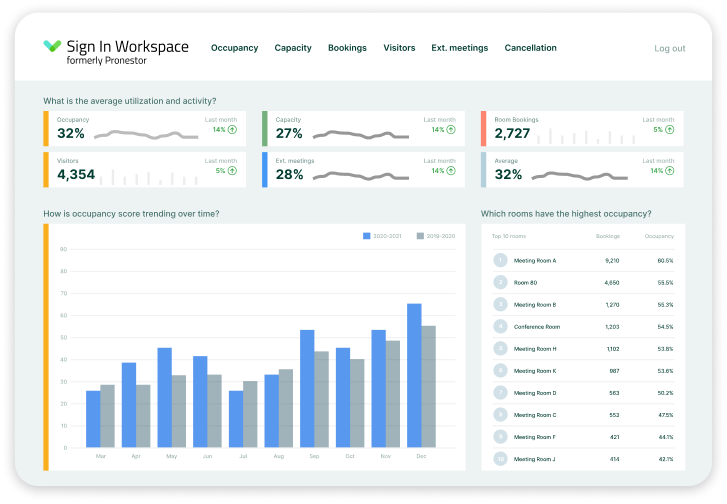
STEP 1: Find out how your facilities are being used.
Data from Planner, Visitor, and Display is collected in Insights, showing you how your facilities are being used. This allows you to develop your office in the best way possible, and stop wasting money on things that aren’t being used anyway.

STEP 2: Simplify your booking processes.
Users can browse meeting rooms directly from Outlook or from the online platform. Planner also makes catering orders, equipment rentals, and booking any other services a natural part of your meeting scheduling.
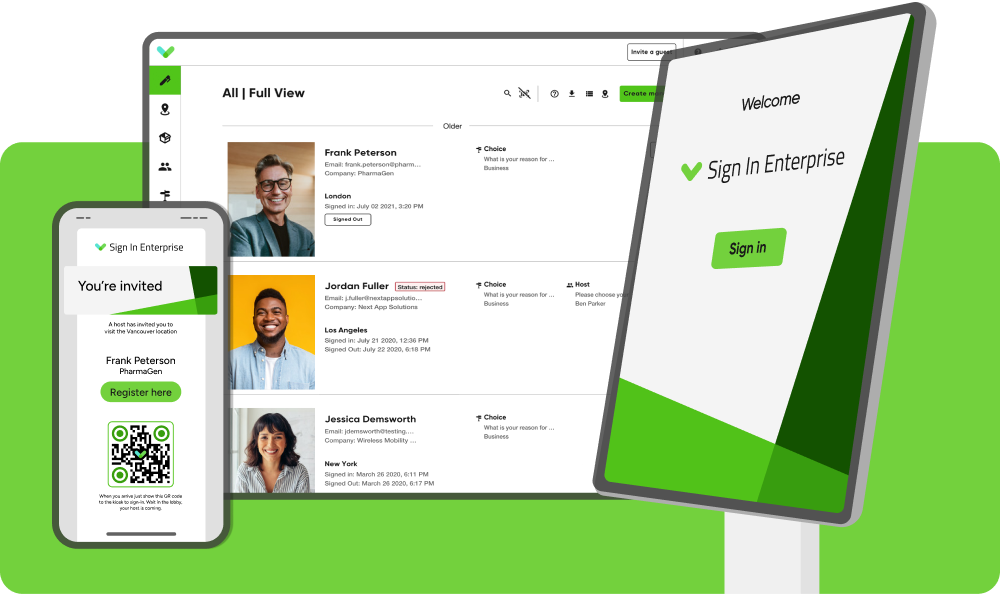
STEP 3: Automate your visitor registration.
Visitor automatically notifies the front desk of any external meeting participants, and guests will receive information about the location of their meeting along with their invitation.
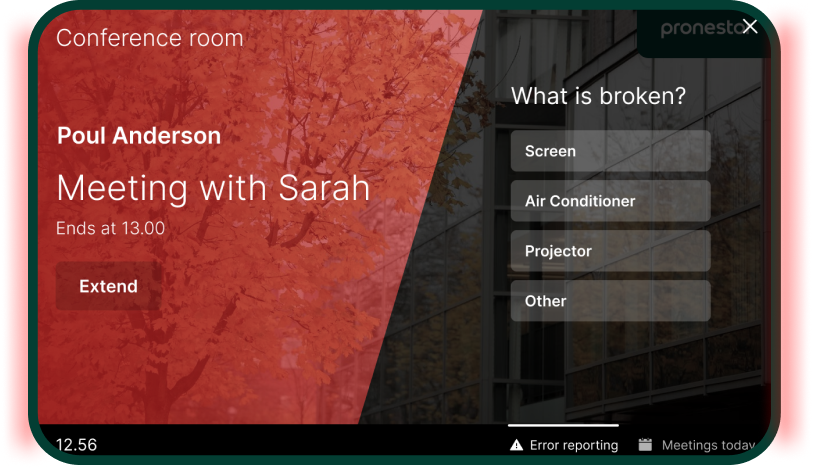
STEP 4: Make sure your rooms are being used.
Get an overview of conference and meeting room schedules, and confirm, book or even extend your meetings directly from the display screens.
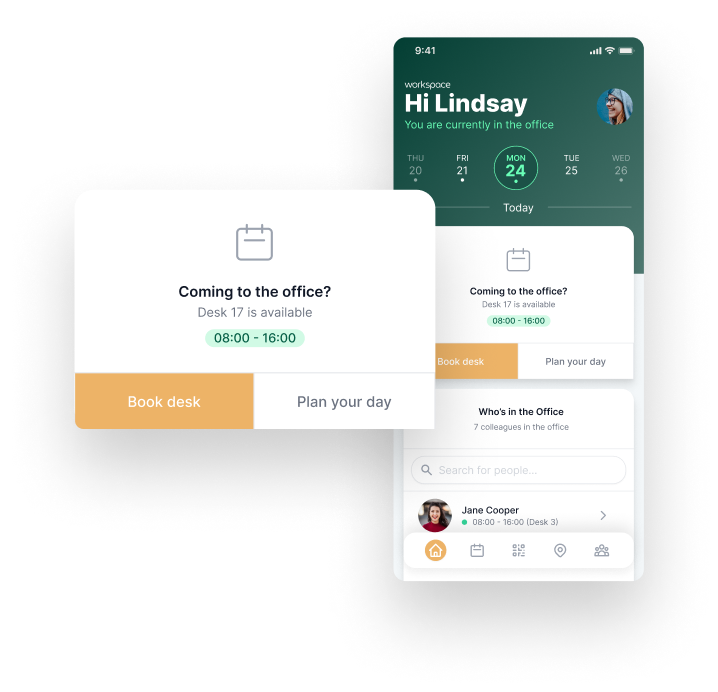
STEP 5: Make your remote work scheduling easier.
Employees can make sure they have a desk when they come to the office or let their colleagues know where they are working from. It also lets you book desks on behalf of your team members and gives you a complete overview of who’s seated where.
Don't just take our word for it
Check out G2 to find out what our users say about us.
.png?width=450&height=269&name=Frame%20623%20(1).png)